iWeb Review
I was starting to feel uneasy about iWeb, Apple’s recent effort at a WYSIWYG. It didn’t get any better when I tried to open an already existing web page.
Command “O” (for open) did nothing at all. I flicked through the menus and found no open command.
Please tell me that I have missed something here; I could not open already existing pages in iWeb.
Within two minutes I had been asked if I would like to connect to some paid on-line service, forced to use a template that I did not want to use, robbed of a 20+ year old keyboard shortcut, and been shown that I could only open documents made in iWeb. This did *not* feel like an Apple program. This is version 1 and things may get better, but iWeb and I did not get off on the right foot.
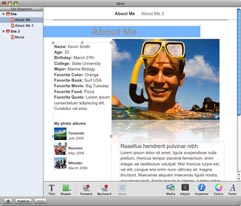
All that aside, once I had finally got where I wanted, the application was a dream to use. Text came in smoothly as did pictures and movies from iPhoto and music from iTunes. I started thinking of it as more of a simple page layout program rather than an HTML editor and may even try to use it as such. I have yet to really test this, but I think that iWeb will meet my needs for a page layout app.
Each element is contained in a box that can be simply dragged around and placed wherever you wish. Layers can be brought forward or moved back, and there is an opacity slider to boot. The layout of iWeb is similar to iTunes in that sites are contained on the right-hand side of the window, with pages grouped under the appropriate site. Think playlists and you’ll be there.
I found it helpful to have the “Inspector” palette open most of the time as the bulk of the tasks performed were only a couple of clicks away. This reminded me of the way that PageMill used to work.
Some common features from other applications are duplicated as well. The alignment guides from Pages and the “adjust image” from iPhoto make you feel like you already know how to use iWeb; the fact is that you probably do. The learning curve is not that steep.
A couple of gotchas though—saving is not the same as publishing a site. If you want to use your creation in the real world, you will need to publish your site to a folder and then upload it to your web server.
I don’t have a .Mac account and so didn’t test that integration. I imagine it’s as seamless as the integration with the other iApps. It’s clear that having a .Mac account gives iWeb a little more clout — the blogging and one-click publishing options are only available on .Mac for example.
Also, and quite inexcusable, there is no standard keyboard shortcut for making a link. This would get old, very quickly.
Don’t get me wrong— I actually really like iWeb. My first impressions have stuck with me, however and I must say that it has some very un-Apple like qualities to it; qualities that I would like to see changed.
Like most of the other iApps, success will come very quickly with iWeb. Most people will be very happy with what they produce. However, after a little while, the limitations will become apparent and that’s where Apple wants you to pay up for the professional application. It’s happened with Garageband and Logic, iPhoto and Aperture, iMovie and Final Cut, iWeb and…..


Comments
Couldn’t agree with you more David; if you don’t (or can’t) design web sites using tools such as Dreamweaver but want some way of putting up a simple, good-looking site - then iWeb’s for you.
If you want to take things to a “higher level” and maybe even make money out of being a web developer/designer/programmer then iWeb isn’t the tool for you.
I completely agree with your thoughts, though I think the app most like iWeb is Pages. In fact, I manually recreated one of pages templates for my iWeb site—there isn’t really any reason why apple couldn’t have included some more themes while they were at it.
Check it out: http://sworthington.byethost4.com/Site/Home.html
My first impressions have stuck with me, however and I must say that it has some very un-Apple like qualities to it.
I agree with your critiques and could add plenty of my own, but I disagree with your assessment that the flaws in this program are un-Apple-like. They severely (and needlessly) cripple a program for the sake of ease-of-use, creating a nice little app that will get way too much hype for what it does. That actually sounds very Apple-like to me.
I’ve now created two sites with iWeb, and while it is a nice app, the severe limitations make it difficult to take it seriously. I’ve fought through them out of necessity. A few little tweaks here and there, however, and this could replace Dreamweaver for me in all but very specific circumstances.
I am a bit surprised that you are so shocked you weren’t able to open web pages. I personally never would have expected iWeb to be able to open external web pages. WYSIWYG -> HTML is very easy in comparison to HTML -> WYSIWYG. Unless the files were created in the editor itself, it is a lot of work to code a application to render a random html file into their editor. Plus, considering who Apple are targeting with this, I wouldn’t expect many people to want to open other web pages, at all.
BeebleBrox: They severely (and needlessly) cripple a program for the sake of ease-of-use, creating a nice little app that will get way too much hype for what it does. Wow, ok, fair enough on your opinion. But there is a massive difference in the amount Apple ‘cripple’ an applications features depending on whether it is an Application made for iLife or a pro application, such as Final Cut or Logic. If you were talking solely about Apple’s approach to iLife applications, then fair enough. But you also have to realize Apple make two types of products: user-friendly and professional. The exact people they’re targeting with iWeb would very much rather have the application crippled in the features department, than crippled in the ease-of-use department. Does that make iWeb overhyped for what it does? Well surely that comes down to the user. Hype doesn’t necessarily have to be over the product’s features (iPod anyone?)
Luke - if you’re a bit surprised at that, you’ll be amazed to learn that I just opened an iWeb page with Mozilla Composer, made changes and saved it.
If people want to dabble in making web pages (ie. they’re not serious enough to pay for a commercial alternative) Mozilla Composer or Nvu are great choices.
Basic HTML is meant to be meet some generally accepted “standards” and I expect one wysiwyg html editor to be able to open an html file no matter which program first created it.
I have done this for several years with files created with Dreamweaver, FrontPage, Nvu, TacoEdit and any number of text editors.
Sure, you don’t always get exactly what you expect, but at least the file opens; worst case - its source can be viewed.
It seems that it works one way but not the other. That’s why I was surprised.
Well.. I have been programming web sites for a few years also, except I just type them out, without a wysiwyg editor. My reasoning is that there are a million different coding variations (html, xhtml, php, standard, non-standard, IE-developed, Firefox-developed, dreamweaver, frontpage, coding errors, etc…) and from my knowledge of programming, I think it’s quite difficult to reliably be able to support everything. Whereas when you are exporting to html from a WYSIWYG editor, you can save it in one single method, which doesn’t need support for a thousand coding standards.
Like I said, I haven’t really used WYSIWYG editors much, but I bet I would easily be able to pick a web-page to open in Mozilla Composer which wouldn’t render into the editor correctly.
Sure - I have no doubt that’s true….
That’s most likely why there’s a movement to try and establish standards??
http://geniisoft.com/showcase.nsf/WebEditors
to have a look at some of the alternatives…..
The exact people they’re targeting with iWeb would very much rather have the application crippled in the features department, than crippled in the ease-of-use department.
Luke, you just said a whole big bag of nothing, with no other purpose than to provide a knee-jerk defense of Apple.
No one wants their product needlessly crippled. They want ease-of-use AND features. I don’t expect iWeb to be Dreamweaver, but I do expect it to do some basic things that it doesn’t do.
My problem is that the crippled features are so bafflingly missing. For example, iWeb provides a fairly easy-to-use RSS feed (would you like to discuss how exactly the supposed “target market” is interested in RSS but somehow or other would be confused by basic html pages?), but only allows feeds for one domain. You can create a site for a different domain (sort of), but the RSS simply won’t work.
And while you can pile on the jpgs, and provide external links, slide shows, etc, one thing you can’t do is control the quality or the size of the jpgs on the Photo pages, something you CAN do in any of a zillion web slide show programs.
Like I said, I don’t mind that the program is crippled to some extent. But it’s crippled in stupid, random ways that make no sense.
Luke, you just said a whole big bag of nothing, with no other purpose than to provide a knee-jerk defense of Apple.
Wow. It actually infuriates me that you think you know me, when you have absolutely no idea, Beeblebrox! I only defend what I believe in, and I only judge on an individual basis. I actually hate many Apple products, if that helps you further your assumptions about me any more. You should really take more care about the things you say to people.
I don’t know if iWeb lacks obvious features, as I haven’t used it. But I know for a fact, that it isn’t always possible to have both ease-of-use and every feature on the planet. So many developers have tried, and most have failed. Apple are the only ones who have realized you do have to compromise on features for a better experience. And that they can then put those features into a more professional app, which they can sell as a different product for more money.
Have you ever said iMovie lacks features? Probably not, because it does lack features. The only difference between iWeb and iMovie is that the advanced features missing from iMovie are in an app called Final Cut. If there was an iWeb Pro, then I bet you wouldn’t have any problems at all, because you’d know you would be using the iMovie equivalent, and if you wanted the advanced features, you would need to upgrade to iWeb Pro.
I think the problem is that you guys aren’t reviewing iWeb from the point of view of your young daughter or grandmother. If I was new to making web pages, would I know what the hell to do when the application asked you to choose the quality of compression for the photos?? Hell no! So Apple have just set it to a default of what 99% of users need it to be.
It is my belief, from my experience, that Apple approach their iLife applications with the sole focus for making it do what it needs to do, as easily as possible, with as many flashy features as they can add in.
If I was creating applications for that purpose, I wouldn’t give a second thought as to whether my grandmother would even want to be able to choose the photo jpeg compression quality.
And as to whether I would expect her to want to open and edit the html code of amazon.com, well I just wouldn’t bother with the effort for that feature for the 1% of users that would want to actually do that.
I mean fair enough, this is a review, and you want to point out where it’s lacking. But you also need to acknowledge who this application was made for. Maybe even lean the review towards being suited for reading by that audience too. (Although considering who probably visits this site, you may have been spot on, going into only the things we didn’t already know from when we all saw Steve Jobs’ keynote, which I’m sure we all did.)
David, in response to your link. That is quite interesting. But the problem for being able to accommodate for multiple coding styles is bad enough in the browser world, let alone the WYSIWYG editors too! Maybe Apple just don’t want to get involved. Because I still stand by my understanding that it is extremely difficult to be able to convert so many code variations into WYSIWYG editable.
I can understand how it’s necessary for internet browsers to have to be able to accommodate for code variations (and this is why the problem has happened at all) but I don’t think it’s necessary for WYSIWYG editors to have to accommodate this as well.
I was thinking of the users that I deal with on a day to day basis when I made the comment about iWeb being unable to open other html files….. I can make a buttt ugly web site using text edit if I need to.
Most of my clients are teachers and students (5-12 yr old) who are putting together simple inTRAnet sites within schools.
They don’t need to worry about files sizes - in fact because the intranet is being viewed over a LAN, they put movies on there. Such is the extend of this that one of the schools has a web site that is 8Gb in size!!!
My comment came about because I was thinking of these guys - all the web pages that they have made (thousands) CAN’T be opened in iWeb - they will most likely continue to use Composer.
I think that iWeb is much more intuative to use than Composer - and the integration with the other iApps makes it very simple to use. Let’s just say that it’s a better app - and they want to use that.
Going forward, those schools could use iWeb to make new sites but would still need to keep composer around to open the others.
Consider that they were using Claris Home Page to make these sites right up until 2005!! Composer was able to open these and make/save changes.
Not the case with iWeb.
That’s where I was coming from and why I was disappointed.
I only defend what I believe in, and I only judge on an individual basis. I actually hate many Apple products, if that helps you further your assumptions about me any more.
Let’s see…
Apple are the only ones who have realized you do have to compromise on features for a better experience.
Really? The ONLY ONES on the entire planet who know how to make products that compromise features for a better experience.
But you’re no Apple-apologist, eh?
I don’t know if iWeb lacks obvious features, as I haven’t used it.
Wow, and yet here you are defending it anyway from two people who actually HAVE used it.
But you’re no Apple-apologist, eh?
Whatever.
^ Obviously another awesome comment from Beeblebrox right there.
David - Now you’ve explained to me that situation, I can see why it would be a welcome feature for iWeb from your point of view. Although you do have to admit, it doesn’t appear that’s the type of tasks iWeb was designed for. I see iWeb as more of a personal website creation tool. At least when Steve Jobs demo’d it. So I still wouldn’t recommend it for that type of task.
But iWeb does have some nice features. If Apple created a more full featured version and labelled it iWeb Pro, then I think it could be very well aimed towards the types of task you listed.
*sigh*
If only iWeb opened other html files…. I would use it in a flash.
I broke the bad news to one of the teachers today and she straight away said that she wouldn’t use iWeb until this changed. Nvu/Composer won out because of that one point - oh, and they’re free and not just for those that have purchased a new mac.
It would be a good app to use if you were starting out from scratch.
Perhaps there are work-arounds?
It would be a good app to use if you were starting out from scratch.
Perhaps there are work-arounds?
Well, you can’t open any other pages of any kind in iWeb, so I’m not sure what you mean by workaround.
In my experience, your best bet is to use iWeb in the initial creation, and then use another app for further customization, if that’s what you need. iWeb’s templates, while certainly nice, are extremely limited.
Like I said, the limitations here are baffling. In my case, I have two sites with blogs and podcasts created in iWeb. The two sites are hosted on different domains, but iWeb will only let me create an RSS for one unique domain. For me to change that would require hand-coding in Dreamweaver or some other app. Unfortunately I don’t have time for that, so I took the RSS link off of one of my sites.
Hmm.. I believe I read someone else having a similar problem. Apparently I think you can fix it by going into the source and editing the rss domain yourself, or something like that. I’ll try and remember where I read that.